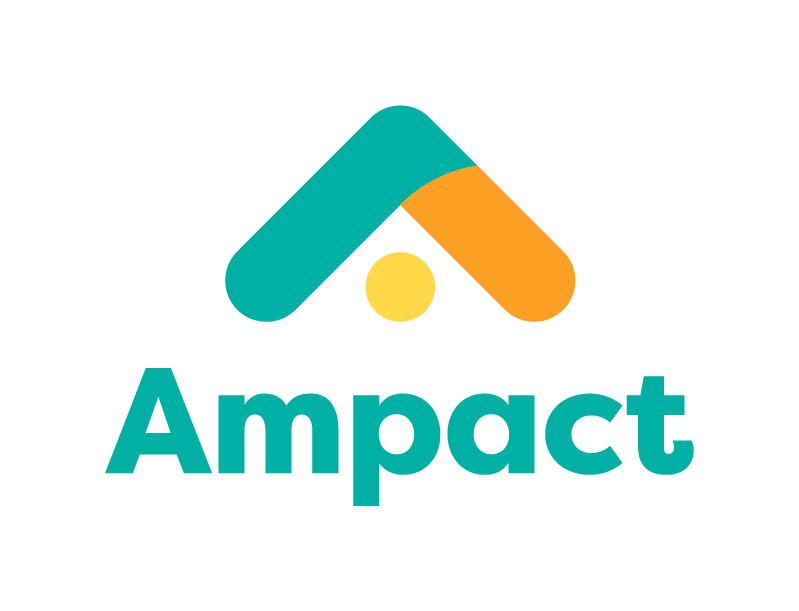LinkedIn Resource Guide for Members & Alumni
Are you interested in using your service position to advance your career? Want to add your position to LinkedIn or to your resume, but not sure how to navigate that? Don’t know if you should affiliate with AmeriCorps, Ampact or your program? We’re here to help! Use this as a guide to learning why you should be on LinkedIn, how to update your profile, and how to stay connected.
Why LinkedIn?
We’re building a community that’s passionate about service. LinkedIn is a great place to connect, highlight your service role, and give potential employers insight about the professional experience you gained through service. It’s also a great place to learn about professional development opportunities.
Following us on LinkedIn is the best way to see what our programs are up to. Whether it be current member stories, job opportunities, or the newest program innovations, we’re sharing them on LinkedIn!
If you have used your service to bridge the gap between school or jobs, LinkedIn is a great place to start your job search. 93% of recruiters use LinkedIn to research and recruit candidates. Making sure your profile is updated is important so that you can be noticed by recruiters. The platform is also great for finding jobs, researching companies, and joining groups of professionals with similar interests or experience.
Documenting your service
Adding your service term as a professional experience on your LinkedIn profile and your resume are great ways to show your network and future employers what you accomplished. Keep reading and follow the steps to add your experience on LinkedIn.
If you already know how to add a work experience to your profile, you can skip to the suggested position descriptions that we have provided based on your program position. The links are at the bottom.
Step 1 – Search for your program’s profile page using the search bar in the top left corner. Or use the links below.
Step 2 – Follow the page by clicking the blue +Follow button as seen in this Math Corps example .
Step 3 – Navigate to your profile by clicking the dropdown arrow under your profile picture and select ‘View Profile.’
Step 4 – Scroll down to the ‘Experience’ section and select the plus button then ‘Add Position.’
Step 5 – Under company name, be sure to select the company page that is affiliated with your specific program – not AmeriCorps or Ampact.
See the Early Learning Corps example in the photos below. Each program has the same arrow in their brand’s color as the profile picture.
Options: Early Learning Corps, Heading Home Corps, Math Corps, Reading Corps, Recovery Corps.
Step 6 – Use the links below to add in the description.
Adding a description to your job role on LinkedIn is important to showcase your accomplishments and responsibilities. This can give potential employers an idea of your experiences and what you’re capable of. Lastly, it can help you stand out and build credibility by establishing your expertise and knowledge in your field.